TWS Version 959 - Release Notes
Natural Language Interface to Trading - Meet IBot!
IBot is TWS' new text-based interface helps you complete key trading tasks without having to navigate anywhere else. IBot's text entry field accepts commands you enter in plain English, and responds by presenting you with the data or information you requested. Get quote details, create and submit orders, look at account values, open a chart and much, much more, all from the convenience of IBot's intuitive interface.
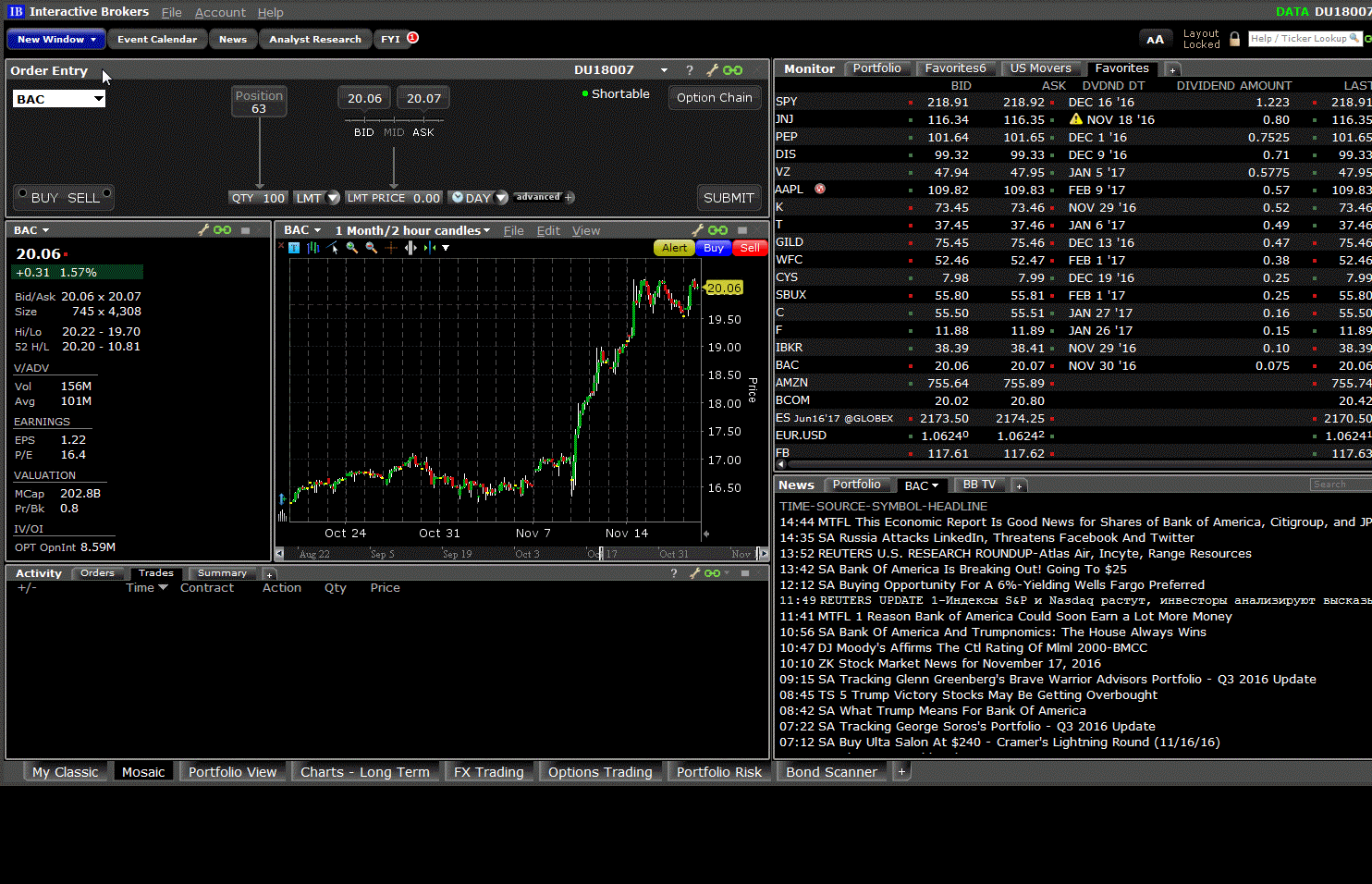
To open IBot, click the Mosaic New Window drop down and select IBot (Beta) - type to trade. IBot opens and presents some helpful tips. Use the white text entry box at the bottom of IBot to enter a command and then press Enter. Enter commands like "Show the last price for AAPL" "Buy 500 TSLA at 196" or "What's my current P&L?"
IBot currently supports commands related to: Quotes, Charts, Orders, Closing Positions, Trades, your account, and Company Fundamentals. Additionally, you can modify commands, for example you could say "Change that order to a market order" or "Change to a line chart." You can also find help by typing something like "Help with orders" or "Help with charts" and you can get Customer Service contact information using a command like "customer service" or "customer support."
For some useful tips, type "Demo" into IBot's text field and watch a short interactive overview. To find out more, visit the IBot Feature in Focus page.
Remove Leading Zero before Decimal Points
Currently TWS uses a "0" in front of numbers that begin with a decimal point, for example 0.25, to help distinguish the starting decimal. To conserve space, we let you configure TWS to remove the leading "0" before all decimal points. With this feature enabled, a price would display as ".25" instead of "0.25". To remove the leading zero, go to Global Configuration and from the Display > Ticker Row Settings page check Remove leading zero before decimal point.
White Outline Added to "Action" Cells
Cells in TWS that will initiate an action when clicked, for example the Bid and Ask prices in a Quote Monitor, now display a thin, white border when you mouse over them to indicate clicking will result in some kind of action.
Search Field in Account Drop Down Selector
You can now search for accounts and strategies from the Account drop down selector, which is displayed in the top frame of the Mosaic Order Entry panel and from the order line in the Classic layout. Click the down button to display the list of accounts and strategies, and use the search field at the top of this list to quickly find what you're looking for.
