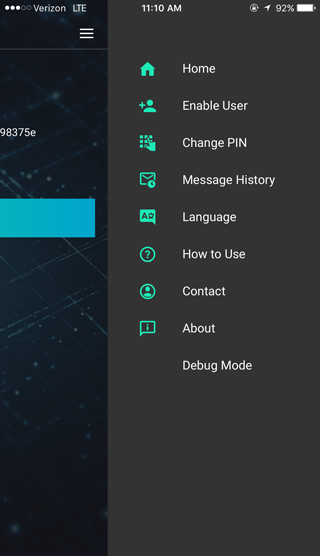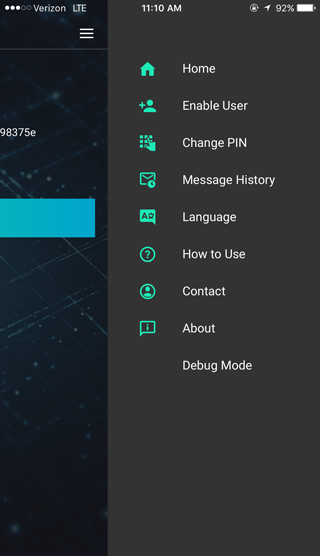Open topic with navigation
You are here: Android > Changing Your PIN
Changing Your Recovery PIN
Use this procedure to change the recovery PIN that you created during activation. These steps apply to IB Key on both iOS and Android devices.
To change your recovery PIN
- Open IB Key.
- Tap the menu icon in the upper right corner and then tap Change PIN.
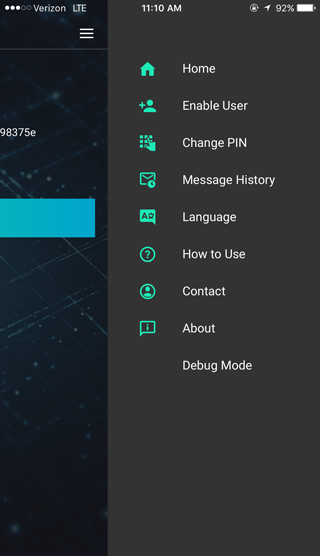
- Enter information in all of the boxes and then tap Submit.

- Do one of the following, depending on which phone you are using:
- On your iPhone, place your finger that was registered for Touch ID on the Home button. If TouchID has not been activated, IB Key will prompt you to enter your passcode
- On your Android phone, you receive a text message.
- If successful, you will see the following screen: